Menu
The menu is located on the left-hand side of the window and contains links to all views of the STAGE user interface.
Collapsed Menu
The menu is collapsed by default and only shows the main icons of the user interface.
Clicking on an icon opens the corresponding view.
If the mouse pointer is moved over an icon, the title of the view is displayed as a tooltip.
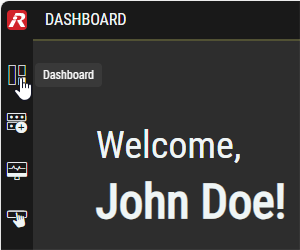
Menu – Collapsed
Open Menu
The complete menu is expanded by clicking on the Riedel logo at the top left.

Open Menu
Expanded Menu
The expanded menu offers links to all views in the STAGE user interface.
Clicking on an entry opens the corresponding view.
The menu is automatically collapsed by clicking in another section of the window or by clicking on the ![]() symbol at the top right of the window.
symbol at the top right of the window.
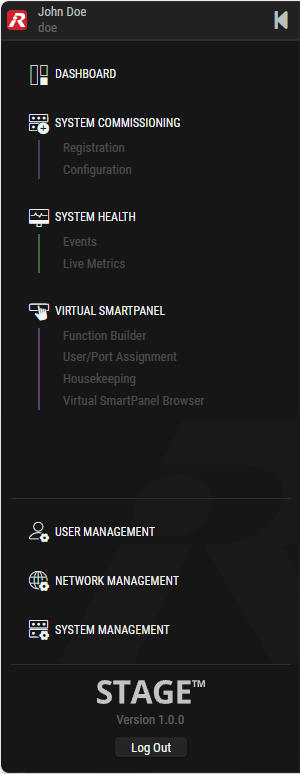
Menu – Expanded
STAGE Version
The STAGE software version is indicated on the bottom of the expanded menu. The version is also displayed in the Dashboard #STAGE-Version.
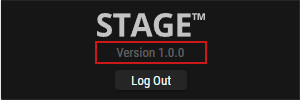
Version – bottom left expanded Menu
Logout
By clicking on the ![]() button at the bottom left of the open menu, the currently logged in user can log out of the STAGE system. Logout is also available in the Dashboard #Logout
button at the bottom left of the open menu, the currently logged in user can log out of the STAGE system. Logout is also available in the Dashboard #Logout

Logout – bottom left expanded Menu
