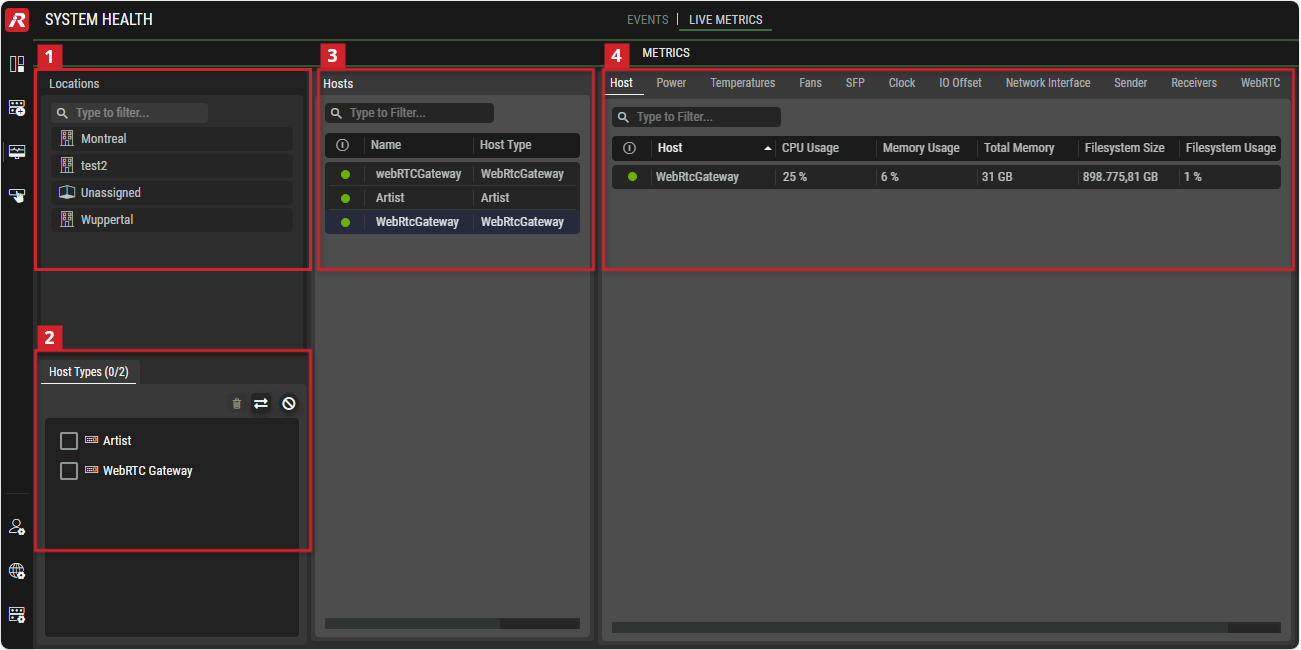Live Metrics
This view allows retrieving live measurement data from connected systems (e.g. the CPU load of a WebRTC gateway).
Overview
System Health - Live Metrics
Filters allow you to quickly narrow-down a list to find a device.
See chapter Getting familiar with the User Interface #Filtering for more information.
Quicksteps for Retrieving Host Information
Optionally, you can use filters by Locations to narrow down the list of desired entries.
Optionally, you can use filters by Host Types to narrow down the list of desired entries.
Select one or more hosts from which information is to be retrieved.
Optionally, you can filter by Name.Select the desired tab to display the required information. See #Metrics for the available information.
 Locations Filter
Locations Filter
Focus the list of entries for Locations.
| Set a filter to display only content whose search text is found in the name. |
|---|---|
Location | Select one or more locations where the hosts whose metrics are to be displayed are located. |
 Host Types Filter
Host Types Filter
Focus the list of entries for Host Types.
| Set a filter to display only content whose search text is found in the name. |
|---|---|
| Click to clear the current filter selection. |
| Click to reverse the current filter selection. |
| Click to deactivate the current filter selection without changing it. |
Host Types | Tick the desired host type thar are to be displayed. |
 Hosts Selection
Hosts Selection
Focus the list of entries for Hosts and select one or more hosts from which information is to be retrieved.
| Set a filter to display only content whose search text is found in the name. |
|---|---|
| Shows the host’s current status. See chapter Getting Familiar with the User Interface #Status Indicators and Icons. |
Name | Name of the host. |
Host Type | Type of the host. |
 Metrics
Metrics
The following information is available on the corresponding tabs:
Tab | Column | Description |
|---|---|---|
Host |
| Shows the host’s current status. See chapter Getting Familiar with the User Interface #Status Indicators and Icons. |
Host | Shows the name of the host. | |
Memory Usage | Shows the current memory usage in gigabytes. | |
Total Memory | Shows the current total memory in gigabytes. | |
Filesystem Size | Shows the current total disk size in gigabytes. | |
Filesystem Usage | Shows the current disk size usage in gigabytes. | |
CPU | CPU Core | Shows the identifier of the CPU core. |
CPU Usage | Shows the CPU’s current usage as a percentage. | |
Power | PSU | Shows the power supply’s name. |
State | Shows the power supply’s current status. | |
Voltage | Shows the power supply’s current voltage. | |
Temperatures | Sensor | Shows the temperature sensor’s name. |
Temperatures | Shows the device’s temperature in °C. | |
Fans | Fan | Shows the fan’s name. |
Rotation | Shows the fan’s current rate of rotation in RPM. | |
SFP | Port | Shows the port’s reference reported by the connected switch or device where the SFP is plugged in. |
SFP Type | Shows the type of SFP module that has been plugged in. | |
SFP Presence | Shows whether the SFP is present or not. | |
RX / TX Power | Shows the optical input (RX) / output (TX) power in dBm. | |
Signal Presence | Shows whether the SFP receives a signal or not. | |
Temperature | Shows the SFP’s temperature in °C. | |
Clock | Clock | Shows the identifier of the PTP TimeTransmitter. |
Type | This device 's clock estimates the time offset from the PTP primary clock to attempt to align its own time to that of the primary clock. In most cases, any Host registered in STAGE will be a PTP Ordinary Clock. | |
Grandmaster | Shows the PTP Grandmaster ID of the received PTP clock (Boundary clock). | |
Lock State | Shows the device’s current PTP synchronization state. | |
Mean Delay | Shows the mean time in nanoseconds that PTP packets take to travel between the PTP TimeTransmitter and the device. | |
Offset | Shows the current timing offset in nanoseconds. Ideally, this should be near zero. | |
IO Offset | I/O Name | Shows the interface’s name. |
Offset | Shows the current time offset of this interface compared to the clock. | |
Network Interface | Port | Shows the name of the network interface card. |
Speed | Shows the current connection speed of the network port. | |
Link State | Shows if the link has been established. | |
RX Speed / TX Speed | Shows the speed currently used in the respective direction. | |
RX Packets/s / TX Packets/s | Shows the packets currently received (RX) / transmited (TX) per second. | |
RX Octets / TX Octets | Shows the number bytes that have been received (RX) / transmitted (TX). | |
RX Error Packets / TX Error Packets | Shows the number of faulty packets on the receive (RX) /transmit (TX) side. | |
RX Dropped Packets / TX Dropped Packets | Shows the number of discarded packets on the | |
Total RX Errors / Total TX Errors | Shows the total number of failing packets on the receive (RX) / transmit (TX) side. | |
Sender | Sender | Shows the sender’s ID. |
Leg | Shows the leg of the transmitted stream. | |
PTP Offset | Shows the current time offset in nanoseconds of the transmitter compared to the PTP clock. | |
TX Packets/s | Shows the packets currently transmitted per second. | |
Bitrate | Shows the bit rate in megabits per second on the transmit side. | |
Receiver | Receiver | Shows the receiver’s ID. |
Leg | Shows the leg of the received stream. | |
Connected Sender | Shows the ID of the connected sender. | |
PTP Offset | Shows the current time offset in nanoseconds of the receiver compared to the clock. | |
RX Packets/s | Shows the packets currently received per second. | |
Bitrate | Shows the bit rate in megabits per second on the receive side. | |
Corrupt Packets | Shows the number of faulty packets on the receive side. | |
Reordered Packets | Shows the number of reordered packets on the receive side. | |
Lost Packets | Shows the number of lost packets on the receive side. | |
WebRTC | WebRTC Connection | Shows the identifier of the WebRTC connection. |
Connection State | Shows the connection state to the WebRTC server: New, Connecting, Connected, Disconnected, Failed, Closed. | |
Inbound Packets RX / Outbound Packets TX | Total number of RTP packets received (RX) / transmitted (TX) for this SSRC. This includes retransmissions. | |
Inbound Last packet Received Timestamp | Represents the timestamp at which the last packet was received on this particular candidate pair, excluding STUN packets. | |
Inbound Bytes RX / Outbound Bytes TX | Total number of bytes received (RX) / transmitted (TX) for this SSRC. | |
Remote Inbound Packets RX / Remote Outbound Packets TX | Number of Bytes that have been received (RX) / transmitted (TX). | |
Remote Inbound Packets Lost | Number of lost packets on the receive side. | |
Remote Outbound Bytes TX | Number of bytes that have been transmitted (TX). | |
Remote Inbound RTT | Estimated round trip time for this SSRC, based on the RTCP timestamps in the RTCP Receiver Report (RR) and measured in seconds. | |
Remote Outbound RTT | Estimated turnaround time for this SSRC based on the last RTCP transmitter report (SR) containing a DLRR report block. | |
Remote Inbound Total RTT / Remote Outbound Total RTT | Represents the cumulative sum of all round trip time measurements in seconds since the beginning of the session. | |
Remote Inbound RTT Measurement | Represents the total number of RTCP RR blocks received for this SSRC that contain a valid round trip time. | |
Remote Outbound RTT Measurement | Represents the total number of RTCP Sender Report (SR) blocks received for this SSRC that contain a DLRR report block that can derive a valid round trip time. | |
Remote Inbound Fraction Lost | The fraction packet loss reported for this SSRC. |